1. Download and install Visual Studio Starter Kit from the following link
http://dotnetnuke.codeplex.com/releases/view/78212#DownloadId=313768
2. Now you can open your DNN website Folder in visual studio 2010 by File -> Open Website -> select the website folder.
3. Right click your solution from solution explorer and select Add New Item -> choose - Visual c# -> DotNetNuke Dynamic Module and give Module Name. (for eg. My module Name is NewsandEvents).

4. Follow the Important Instruction in your visual studio. (i.e) In solution Explorer -> App_code/ModuleName Replace as Philip.NewsAndEvents and In DesktopModule Folder replace DesktopModule/ModuleName as Philip.NewsAndEvents.
5.In Web.config Add the follwing code
<codeSubDirectories>
<add directoryName="Philip.NewsAndEvents" />
</codeSubDirectories>

6. If you are working in visual studio 2010, you can also include the following code
<httpRuntime useFullyQualifiedRedirectUrl="true" maxRequestLength="2097152" requestLengthDiskThreshold="8192" requestValidationMode="2.0" />
7. Build the website and set start page as Default.aspx and run the website.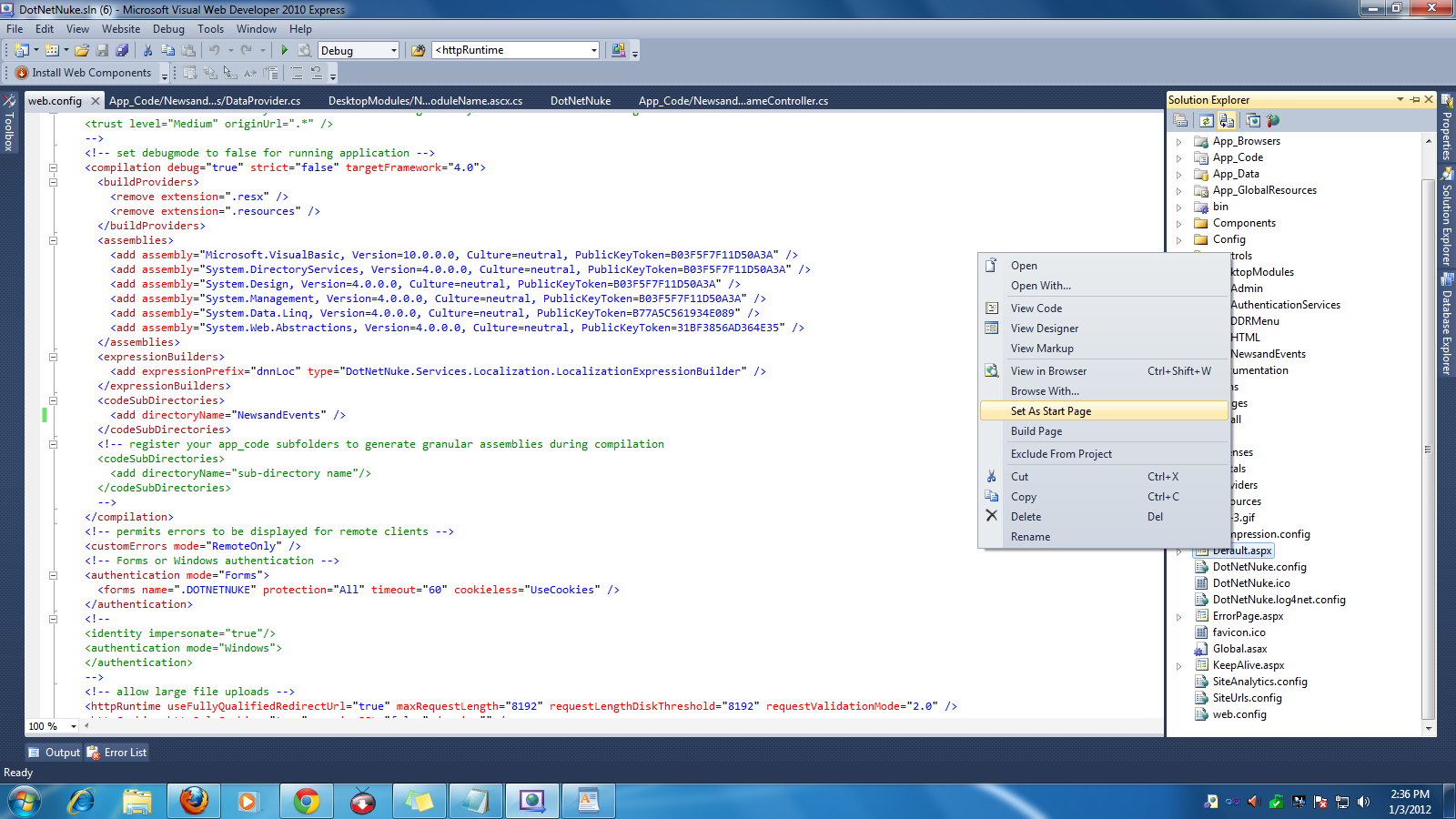
8. Login into super user account and choose Host -> SQL
9. Back to visual studio In DesktopModules -> NewsandEvents -> Double Click 01.00.00 SqlDataProvider
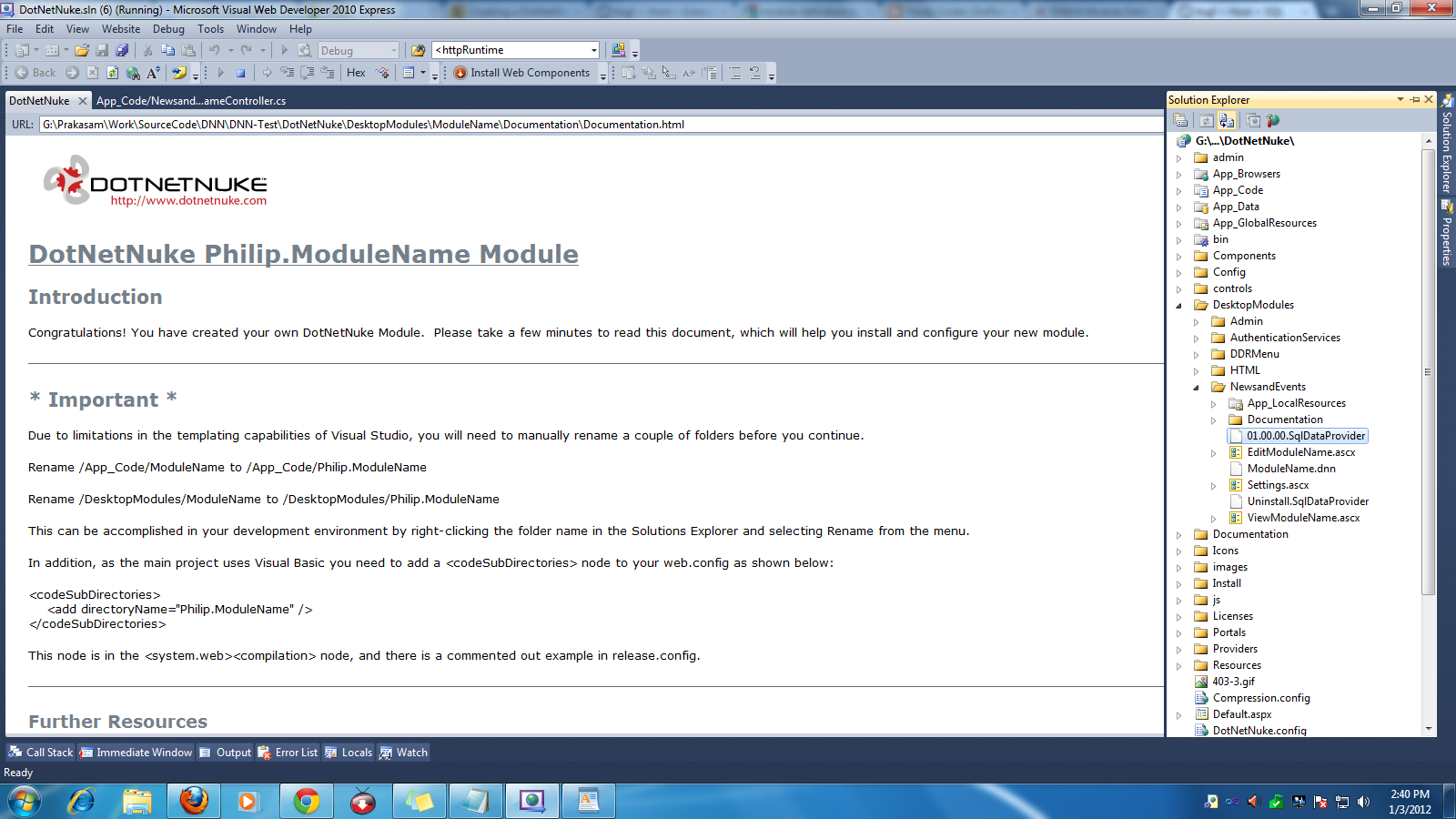
10. Edit -> SelectAll (or) ctrl+A, Select All the SqlScript and copy (ctrl+c).

11. Back to Web-Browser Paste your SqlScript Into Script Field.
12. Select Run as script and click Execute.
13. Now you can select Host -> Extensions
14. In extensions select Manage -> Create New Module
15. In create module from -> Select Control and Module folder field -> select Philip.NewsAndEvents, it will automatically bind EditNewsAndEvents.aspx in Resource field. Then give your ModuleName.
If you select Add test Page, it will create a new page for your module.
2. Now you can open your DNN website Folder in visual studio 2010 by File -> Open Website -> select the website folder.
3. Right click your solution from solution explorer and select Add New Item -> choose - Visual c# -> DotNetNuke Dynamic Module and give Module Name. (for eg. My module Name is NewsandEvents).
4. Follow the Important Instruction in your visual studio. (i.e) In solution Explorer -> App_code/ModuleName Replace as Philip.NewsAndEvents and In DesktopModule Folder replace DesktopModule/ModuleName as Philip.NewsAndEvents.
5.In Web.config Add the follwing code
<codeSubDirectories>
<add directoryName="Philip.NewsAndEvents" />
</codeSubDirectories>
6. If you are working in visual studio 2010, you can also include the following code
<httpRuntime useFullyQualifiedRedirectUrl="true" maxRequestLength="2097152" requestLengthDiskThreshold="8192" requestValidationMode="2.0" />
7. Build the website and set start page as Default.aspx and run the website.
8. Login into super user account and choose Host -> SQL

9. Back to visual studio In DesktopModules -> NewsandEvents -> Double Click 01.00.00 SqlDataProvider
10. Edit -> SelectAll (or) ctrl+A, Select All the SqlScript and copy (ctrl+c).
11. Back to Web-Browser Paste your SqlScript Into Script Field.

12. Select Run as script and click Execute.

13. Now you can select Host -> Extensions

14. In extensions select Manage -> Create New Module

15. In create module from -> Select Control and Module folder field -> select Philip.NewsAndEvents, it will automatically bind EditNewsAndEvents.aspx in Resource field. Then give your ModuleName.
If you select Add test Page, it will create a new page for your module.

Your information about DNN6 website creating with Dotnet nuke with good screen shot. it is very good for users. Thank you
ReplyDeleteHire Dotnetnuke Developer India
very useful . thanks buddy
ReplyDeleteyes its very useful. thnx
ReplyDelete